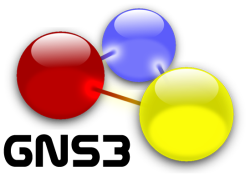Congratulations.
Read the full story.
Hello
Ok now it’s my turn to write the story. It’s a long story; but I’ll write my tips in the beginning to help easily finding the tricks.
I did my lab on last Thursday, in Dubai.
Tips:
1) if you are going to do mock-lab, print the diagrams in BLACK and WHITE.
2) never get sad, give-up, mad about your mock-lab result. Mock-lab is designed to help you understand the tips.
3) in the lab day, if others told you that its their 2nd, 3rd, 4th attempt and they laugh on you (hey baby 1st), don’t get panic.
4) it’s not important if you are not CCNA, if somebody told you that you are idiot with 0 knowledge, don’t get angry, don’t get sad. Of course some people are delivered from their mother’s stomach while holding a CCNA.
5) ask your all families to pray for you and ask the GOD “God, please give him the questions which he already knows the answer”
6) ask the proctor about how to access the cisco DOC cd.
7) Read the : lab solution guides, cisco DOCs (3560, Security, Routing, QOS, Multicast)
8) IE Vol_1 Ver 5 is a GEM
9) its not important if you are sick, and you have a bad cold and flu. You can do it!
LAB DAY:
I was alone when I reach there, then 2 other people join me. It was their 4th and 3rd attempt. And when I told them its my 1st time, they laugh on me. (heh, baby, long way..) I after starting I shocked!. One of the MOST important things which helped me REALLY!!! Was the Brian Dennis LAB Strategy. In last week I attend the Last video of COD. It’s the LAB Strategy plan. When I saw the video, I told myself, “no I don’t like this was, I’d like to use my own way for management”, but in the LAB, I used the Brian’s method since I couldn’t use my own plan for management of tasks. I suggest all to use this way in your test mock-labs.
I finished about 80% of till the lunch time. And after lunch I finished the rest. I had exactly 2 hours for check and verify. I verified around 50% of the tasks, and I found some faults.
When I came back home, I found my wrong answers one by one. I was very sad, and I didn’t think about Passing.
I received an email from Cisco mentioned Report is available.
I logged in, with too much stress, and saw OH ” UN-CERTIFIED” and there was an icon about score report. I died. But my wife saw that its “PASS” and when I clicked on the report, it was saying congratulations. I found my-self the first ever CCIE without NUMBER. What a feeling.
I called cisco and explained the issue, after a while, she said that the number will come soon.
This is my real story, I tried to write it for people who are in the beginning or mid of the way.
I got 10KG extra weight during these 3 months, now I must do some exercises, (actually study is easier).
I don’t get any benefit from Internetwork Expert, I just wrote my own story, they also didn’t gave me discounts (as their sales person told me that I’ll have 10% discount on my mock-labs) for mock-labs.
After doing the Lab, I face a question, How is the LAB day for Scott Morris or Petr or Brians? How the proctor deal with them? Do they go on red-carpet through their rack? What happens if they asked a question from proctor? I think its vice-versa the proctors will have too much stress when this kind of people go in the Lab.
Groupstudy helped me a lot. I try to stay, and help the new people.
Written Exam:
CCIE is my first certification. I didn’t have any idea about the vendors.
I started my studies in late 2006. But how, I heared from some people that you must read the Routing TCP book.
I started reading the Routing TCP/IP Vol1, I read carefully till EIGRP. Then I saw it’s in very details.
I didn’t know what to read. I post a message in groupstudy, asking for help. Thanks to Brad Ellis who replied me and offered me the NLI written guide. I used the NLI and CCIE RS exam cert guide (Odom) for study for the written. I read cover-to-cover NLI and CCIE Routing-Switching exam cert guide. I was pretty good, because I could answer all the test questions in these books.
I found a copy of testking in a P2P program. I started answering its questions, but I found that lots of my answers are wrong according to their solution guide. Then I realized that this must be written by someone who doesn’t have knowledge. So I didn’t continue reading it since I found it faulty, and made me upset because of bad scores. (after a while I understood that testking is a cheat), any way I passed the written on 18-JUN-2007 exactly 1 day before changes in Blue-print.
LAB Exam :
After passing the written, I didn’t have any idea about the lab, I was thinking just be a CCIE written, but I found that a CCNA, CCNP has much more value than a CCIE written, which you are NOT certified till you pass your lab.
I recommended by a group-study member “Joseph Saad” to get the Internetwork Expert packages, and finally I got the IE end2end self paced program. I received it on SEP 2007.
I started with Vol1. I bought a good laptop to run Dynamips (Duo 2.4 +4MB L2 , 4GB, Kubuntu 64 bit). At that time I was working in a company in spit shift. We were working from 9-13 , 16-20 , everyday between 13 to 16 I used to goto sturbucks cofee, drinking a cap, doing the Vol1 on my dynamips. Also IE COD and listening to IE voice class with Mr. MacGan voice (also I have to say, IE’s COD and voice classes are very good for non native English speaking people. You will enjoy). After around 3 months I started doing VOL2. Started with first LAB. I created a new diagram to make it compatible with Dynamips and NM-16ESW. But it took long time to find idle values. Anyway I face some problems (I remember it was with EIGRP) and pings. Also I bought some special FANS for the laptop. Anyway using dynamips for VOL2 made my very slow, and lazy to do the VOL2.
In March 2008, I bought a full CCIE equipments. And started playing with it. I had a job change so I couldn’t study for around 2 months. And I re-schedule for 30-OCT-2008
Hard Study From 10 AUG to 29 OCT :
What I studied : IE COD , IE VOL2, IE VOL3 (I called it Baby Labs), QOS certification guide (odom book), Cisco Docs (printed version from DOC-CD including : 3560, Multicast, QOS, BGP, OSPF notes, Security, IP services, IPv6 (nat, dhcp, multicast), etc all more than 1000 pages I donno how many)
I started with High pressure on 10th of AUGUEST. Watching AGAIN the COD (I got the DVD version, actually the online version sometimes kills ) carefully with writing notes. Doing ALL the IE VOL2 Labs.
I was studying around 8 - 10 hours per day, till end of the SEPTEMBER I finished the COD, 18 Labs of IE VOl2 and 1 IE Mock-lab with difficulty 7 (I got 54%).
Another Luck which I had was RAMADAN. Our company decreased the working hours to 9-15, and I had enough time to study till 1st of OCTOBER.
LAST Month:
I got a leave from my job for 1 month. From 1st of OCTOBER, I did 1 lab from IE Vol3 every 2 or 3 days and I found my weakness areas which were on QOS and Multicast.
I decided to do all the VOL2 labs Again but only Multicast, QOS, IP services, SYS management.
I broadcast a message on group asking for advise for last months, and many people helped me. Special thanks to Narbik, he sent me his IPv6 guide, but actually I was good in IPv6 and I didn’t have time to read it. He is very kind.
And Mr “Anthony Sequeira” from IE, whom helped me too much in last month. Its great if you feel that someone is watching you, advise you, and mentally help you.
He is a great man.
I reviewed all the IE Vol2 labs, also doing the Baby Labs (Vol3). And Lab_it_up everything which I feel I’m not comfortable. THIS IS VERY IMPORTANT! If you fell you can do something, but you can not doing it on the LAB, you MUST LAB_IT_UP and do all possible plays with that technology. I spent a lot of time doing Switch QOS, and IOS features.
Its very important to make your mind clicked. If you don’t do DVMRP games, you will never learn it good. LAB_IT_UP to understand.
I did 5 IE mock-labs and 1 NMC Checkit mock-lab. For all the IE labs I didn’t get more than 80, either NMC Checkit mock-lab.
In Last week I realized that I have a problem in redistribution, I attend again the COD redistribution and after some lab-it-ups I found the rules.
I studied till 23:00 the day before exam.
Last night I tried to attend the IE announcement, but my browser crashed, and I couldn’t login again. Today I watched the video, and I heared my name. Thanks Anthony, Thanks Brians, Thanks all the IE people.
I’m the X in “InternetworkeXpert”
Reza Toghraee
CCIE 22518 RS